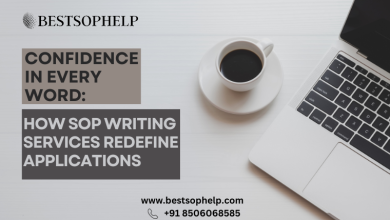How to Revise Your Assignment the Right Way? – Revision means to “look again” or assume something in a new, critical way. Reviewing your arguments, examining your evidence, refining your purpose, restructuring your presentation, and reviving old prose are all part of the revision process. After you complete your draft, you’ll need to modify and edit it. The revision will allow you to see if you have followed the assignment instructions and presented your ideas.
Take a break after completing your assignment to look at it afresh. After that, get a broader and more detailed view of your assignment by asking these questions.
What is the importance of revision?
Writing is an exploration process, and you don’t always do your best when you first start. Therefore, revision is an opportunity to examine what you have written to determine whether it is worth saying, whether it expresses what you want to say, and whether the reader will understand what you are saying.
What action should I take while revising?
There are some things you can do. However, don’t try them all at once. Instead, during each revision session, focus on two or three main areas:
After completing the draft, take a break before returning to it. A day, or maybe a few hours, is enough to refresh your mind. Be true to yourself when you return to the draft and avoid being lazy. Consider what you see in the paper.
You should be concerned with the critical issues in the assignment at this point, not the commas.
Ask yourself, is the main point suitable for the task? Is this issue too broad or too specific? Are you able to remain on track throughout the paper? Is your view more prevalent in nature than taking a specific stance?
What’s the best way to modify at the sentence level?
Read your paper aloud, one sentence at a time. Look for sentences where you get easily distracted or bored and unable to focus. These are the topics in your writing where you lose the most focus or concentration. Remove unnecessary words and ambiguity to return to the energy.
Practical tips to make your sentences come alive:
- Replace broad verb phrases with something more specific.
- Look for areas in your writing where you’ve used the same word or phrase two or more times in a row and find new ways to combine the two phrases.
- Eliminate as many prepositional phrases as possible without sacrificing meaning.
- Make sure your sentences are varied. If more than two sentences begin in the same way — for example, followed by a verb with a subject — try a different sentence structure.
- When choosing words, aim for accuracy. Instead of settling for the first word that comes to mind, use a dictionary to find a word that signifies precisely what you want to convey.
- Look at sentences that begin with “this is” or “there is”, and see if you can modify them to make them lively and engaging.
Winning strategies to revise your assignments correctly.
Leave your draft for a while
If you have time, put your first draft away for a day or two before re-reading it. This will permit you to take a step back and read your assignment objectively, making it easier to spot errors and problems.
Double-check that you answered the question
When you go through the preliminary draft of your assignment, check that all your points apply to the original question. When you’re in the middle, it’s easy to land on a line. Read each paragraph and check whether it addresses the issue with your evidence and how it helps with your argument.
Don’t hesitate to delete the text
It can be challenging to remove the material you have included in your assignment. But if a piece of text does not help your thesis, it should not be comprised in your project. The “Track Changes” tool in word processing software lets you update text without losing it forever. If you find out later that you made a mistake, simply reject the change.