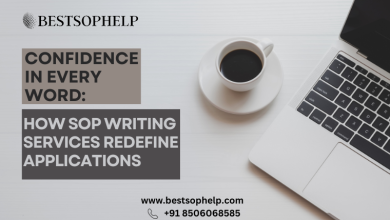What Is Google My Business?
Google My Business free service allows you to provide additional information about your business in search results. It’s very important to Optimize Google My Business Listing to get local customers for your business.
Why do you need to optimize your Google My Business Listing?
Optimizing your Google My Business for local customers has additional benefits:
- It helps to improve engagement
- Boost your local ranking
- Convert more customers
Optimize Your Google My Business Listing
Filled out a complete google my business profile
You should make sure your Google My Business profile is complete if you have one. Not only that but also accurately.
Google will be able to match your business with relevant searches by filling in this information. Complete everything, including your business name, contact information, category, and physical location.
Choose the right business category
It is crucial to select a category that is relevant to your business’ offerings. Google displays search results based on categories.
Your chances of being found by your audience increase if you specify your category.
Add Attributes
You can also add attributes to your Google My Business profile to improve your website’s SEO. Based on the business category that you select, you can choose from several attributes.
What is the attribute section? Attributes allow you to clearly describe what your business stands for and what it offers.
Use the actual name of your business
Additional keywords can be a violation of Google’s Terms and Conditions. This could lead to your listing being removed.
Add a local number
This is a ranking factor that indicates you are a legitimate local business. Enter the call tracking number if you are using it in the primary slot. This is what users will see. In the second slot, enter your actual local number.
Give a clear description
Let people know you. This section should not be filled with keywords.
Upload many high-resolution photos
These include exterior, interior, and product shots.
Upload videos if they are available
Videos should be no longer than 30 seconds and no more than 100 MB.
Get More Reviews
Potential customers want to see how it feels to purchase your product or service. So they will check out customer reviews. Local searches are a great way to get more visibility for your product or service.
Upload Google Posts
Posts can be used as free advertising for your business. Because users can see your Posts before they visit your site, it is important to always promote offers.
A thumbnail image and a brief description are displayed under a post. When clicked, it opens up to a larger image and more text. They are located at the bottom of the profile panel on your desktop as well as in a tab in Google Maps.
Answers The Questions
Questions and answers are a “community feature” that appears directly under your name and address. Anyone can use Google to ask questions or answer questions about your business. You are the expert and should answer every question.
Final Thoughts
Google My Business places your business on Google Maps for no cost. This is a great way to get your products and services in front of potential customers who are already searching for them.
We hope that you will now see how simple it is to optimize your Google My Business listing.