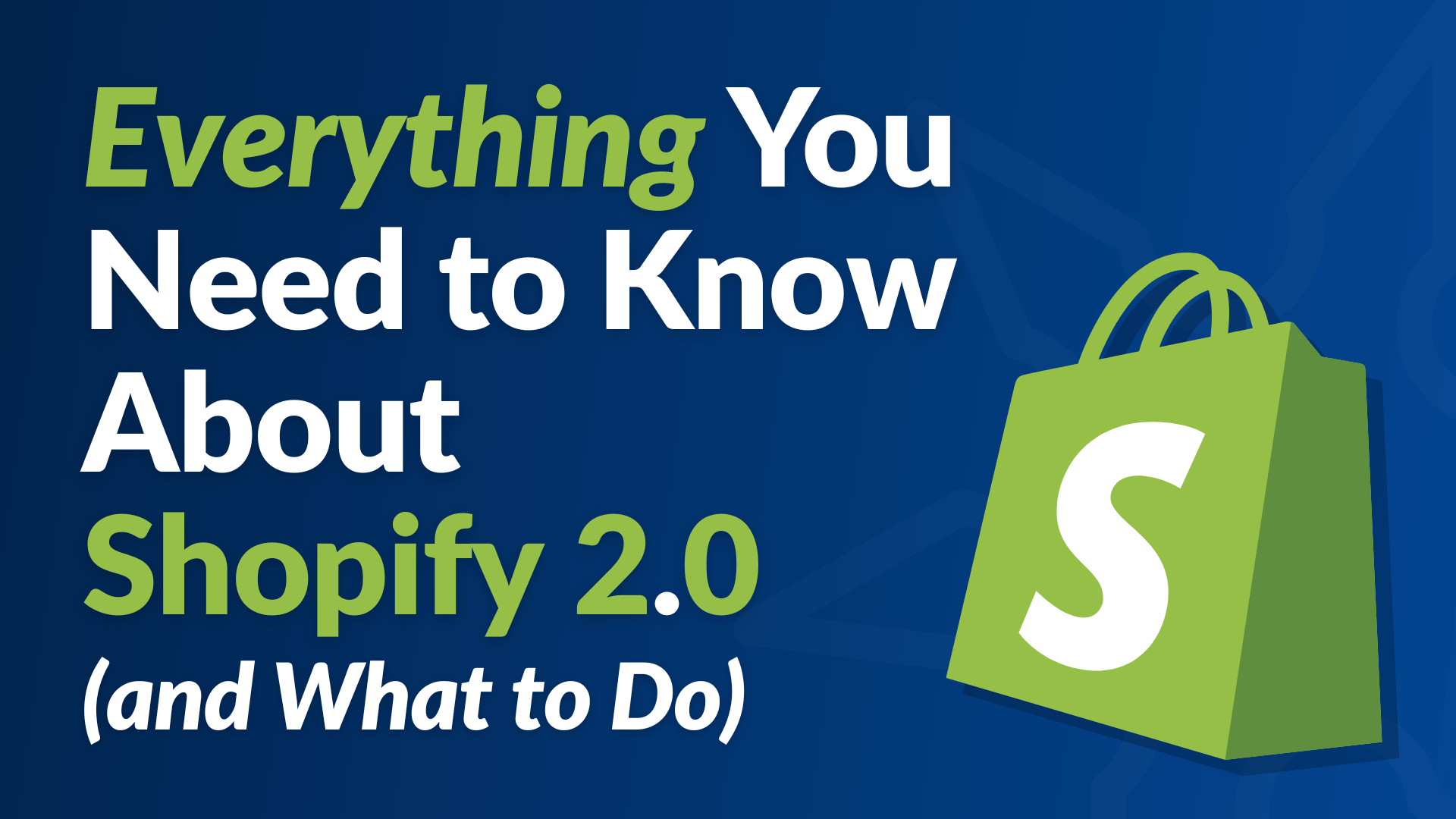Shopify’s launch of Shopify 2.0 in the Shopify Unite conference is a big relief for many merchants. You may think why? Because Shopify Store 2.0 is the bigger ladder that any Shopify owners get on to slay within the competition. Not just that, Shopify merchants can also get a hassle-free platform to use & sell.
The new version comes with lots of features, improvements, and benefits. That fueled Shopify stores to customise sites. Developers have the freedom to design personalised apps. Shopify store 2.0 isn’t a payment plan, but it’s a set of features to enhance merchants’ experience over Shopify.
What Is Shopify Online Store 2.0?
Shopify online store 2.0 is an important update to Shopify’s online store platform. This updated Shopify 2.0 launched in 2021 June. With an eye on the user experience, Shopify offered tons of changes to make online selling more ravishing.
The best thing which we already love in Shopify OS 2.0 is its editing experience. They could include many theme extensions and can manage apps within the themes. The new editor centralised every functionality. This Shopify 2.0 is highly concentrated to build a platform that’s visible to the developers and Shopify plus agency. A Shopify plus agency can embrace Shopify OS 2.0 for customising, scaling, and monetizing on Shopify.
Key new features:
- “Sections” are accessible within all pages than just the homepage
- Shopify 2.0 features theme app extensions
- App blocks are accessible via the theme editor interface
- Integrate assets to the theme app extensions
- Modifications to the metafields
- Liquid input fitting
- Improvement in the theme editor
Are you thinking of starting with the new Shopify 2.0 version? Why not after going through the catalog of new features that can make anyone go for it at any worth? Don’t worry today in this article let’s see what Shopify 2.0 is, its features, benefits, and overall everything about Shopify 2.0. Check it out.
1. Meta field features
Rather than getting straight into the technical aspects, Shopify features Metafields. That includes additional data or content to products or pages. With Shopify 2.0 merchants don’t need applications for editing them. These are built to the admin page, enabling merchants to amend & upload content. No need to leave the page for it. With access to the meta fields, one can work on the market verticals. So, scaling your brand is quite easy. And one can get the products listed within several platforms with less work.
Here is the way to make modifications in meta files
- There is flexibility upon the Metafields for safe commerce data importing.
- For making it easy for personalised themes, Standard meta fields are utilised within market verticals.
- Presentation hints are included in the meta fields for generating store data.
2. Fast load speed
Do you know that the new Shopify theme named“Dawn”, loads 35% faster than the “Debut”, which is a prior default store layout? Quick loading speed minimises bounce rate, which boosts conversions to the consumers.
Also, a few new functionalities are included in your stores. So, it removed the usage of third-party apps, which enhances the load speed. So, Shopify merchants can create appealing, fast, and different storefronts for doing a better job of converting visitors into customers. At the same time, developers get the freedom to create the best theme designs. That makes Shopify-based sites diverse & efficient.
3. Better personalization
The biggest disadvantage of Shopify is the lack of personalised options. Their theme-based storefronts look similar. There are many front page layout options, however product pages look similar. The checkout page is the same for every business. There aren’t customization options for creating a stand-out website. Merchants who need bespoke stores use custom solutions that are quite expensive.
Getting a custom design for your brand is the best process to build a site if you have a budget. However, it’s not an optimal solution for every brand. Similarly, there are lots of apps in the App Store that have many things to provide. However, 2.0 introduced a beautiful way to add vital functionalities to the store.
Choose the content you like to put on the site pages. Never disturb load speed to process a third-party script while loading the page. These change the Shopify store’s function and look. That makes them look different and professional. To display content in a good way, hire a Shopify Development Company. Now merchants could improve websites regardless of coding or technical expertise.
4. New themes for bespoke stores
Shopify sections are personalised areas that enable flexibility while designing pages. Falling about Shopify 1.0, these modular blocks are accessible just over the homepage. But with Shopify 2.0, these are accessible within the entire store. So you have the flexibility around. Merchants can design collection sections or add promotional banners. Other than these, change product titles with the add-to-cart button. It’s time to get bigger by designing a bespoke store for a great customer experience.
5. Shopify CLI
Shopify CLI tool updated in Shopify 2.0. Before Shopify developers utilized CLI tools for developing Ruby or Node.js on Rails apps. But CLI isn’t functional enough to build custom themes. But, Ta Da, now the new Shopify CLI can make you:
- Build, Test, and preview changes in themes
- The developer server can reload the Liquid and CSS section
- Build a new theme project
- Utilize the command line for pushing and publishing the themes
The Shopify admin area is the place where themes are hidden. See the themes changes and interact, and customize the theme through the theme editor.
6. Effective developer tools
Shopify 2.0 made quite good improvements to Shopify’s liquid deployment. So you can see enhancements in efficiency and speed from the developers’ view.
Owners can integrate Liquid directly through the theme editor. That saves more time than the prior iteration.
Connect the Shopify theme to the Github. Now, push code modified from a developer atmosphere to the GitHub repository.
Reach out to a Shopify agency now to get more insights about Shopify 2.0.